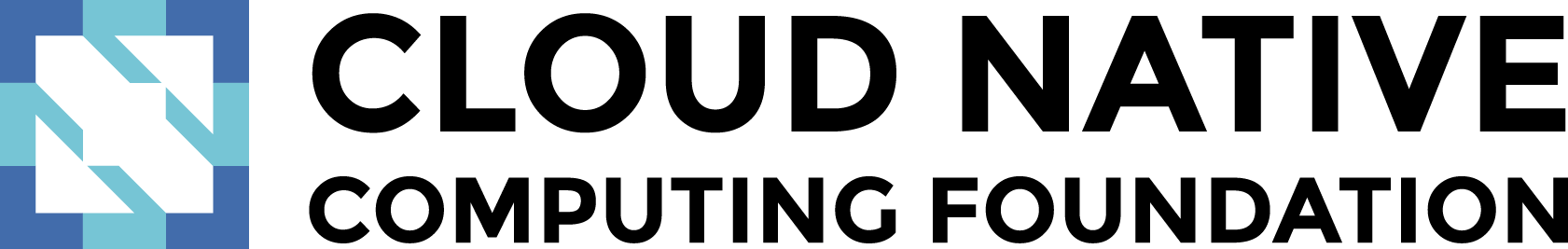Docs
Helm Version
helm version
print the client/server version information
Synopsis
Show the client and server versions for Helm and tiller.
This will print a representation of the client and server versions of Helm and Tiller. The output will look something like this:
Client: &version.Version{SemVer:“v2.0.0”, GitCommit:“ff52399e51bb880526e9cd0ed8386f6433b74da1”, GitTreeState:“clean”} Server: &version.Version{SemVer:“v2.0.0”, GitCommit:“b0c113dfb9f612a9add796549da66c0d294508a3”, GitTreeState:“clean”}
- SemVer is the semantic version of the release.
- GitCommit is the SHA for the commit that this version was built from.
- GitTreeState is “clean” if there are no local code changes when this binary was built, and “dirty” if the binary was built from locally modified code.
To print just the client version, use ‘–client’. To print just the server version, use ‘–server’.
helm version
Options
-c, --client client version only
-s, --server server version only
--short print the version number
--tls enable TLS for request
--tls-ca-cert string path to TLS CA certificate file (default "$HELM_HOME/ca.pem")
--tls-cert string path to TLS certificate file (default "$HELM_HOME/cert.pem")
--tls-key string path to TLS key file (default "$HELM_HOME/key.pem")
--tls-verify enable TLS for request and verify remote
Options inherited from parent commands
--debug enable verbose output
--home string location of your Helm config. Overrides $HELM_HOME (default "/Users/roflynnc/.helm")
--host string address of Tiller. Overrides $HELM_HOST
--kube-context string name of the kubeconfig context to use
--tiller-namespace string namespace of Tiller (default "kube-system")
SEE ALSO
- helm - The Helm package manager for Kubernetes.