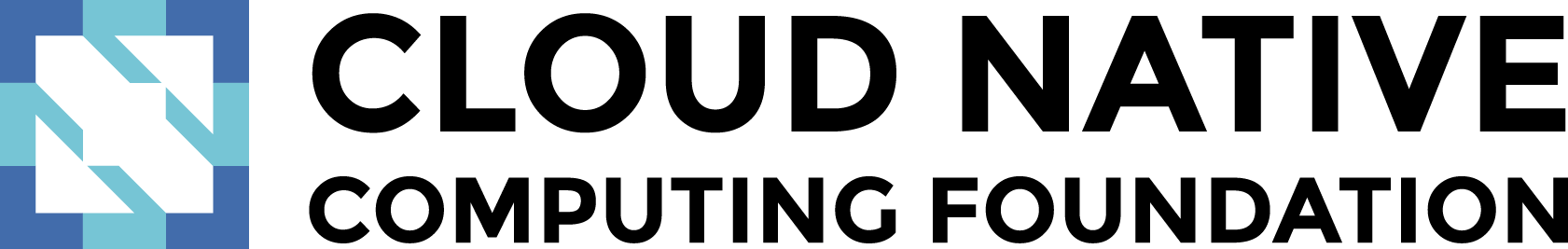Docs
Helm Upgrade
helm upgrade
upgrade a release
Synopsis
This command upgrades a release to a new version of a chart.
The upgrade arguments must be a release and chart. The chart argument can be either: a chart reference(‘stable/mariadb’), a path to a chart directory, a packaged chart, or a fully qualified URL. For chart references, the latest version will be specified unless the ‘–version’ flag is set.
To override values in a chart, use either the ‘–values’ flag and pass in a file or use the ‘–set’ flag and pass configuration from the command line.
You can specify the ‘–values’/‘-f’ flag multiple times. The priority will be given to the last (right-most) file specified. For example, if both myvalues.yaml and override.yaml contained a key called ‘Test’, the value set in override.yaml would take precedence:
$ helm upgrade -f myvalues.yaml -f override.yaml redis ./redis
You can specify the ‘–set’ flag multiple times. The priority will be given to the last (right-most) set specified. For example, if both ‘bar’ and ‘newbar’ values are set for a key called ‘foo’, the ‘newbar’ value would take precedence:
$ helm upgrade --set foo=bar --set foo=newbar redis ./redis
helm upgrade [RELEASE] [CHART]
Options
--ca-file string verify certificates of HTTPS-enabled servers using this CA bundle
--cert-file string identify HTTPS client using this SSL certificate file
--devel use development versions, too. Equivalent to version '>0.0.0-0'. If --version is set, this is ignored.
--dry-run simulate an upgrade
--force force resource update through delete/recreate if needed
-i, --install if a release by this name doesn't already exist, run an install
--key-file string identify HTTPS client using this SSL key file
--keyring string path to the keyring that contains public signing keys (default "/Users/roflynnc/.gnupg/pubring.gpg")
--namespace string namespace to install the release into (only used if --install is set). Defaults to the current kube config namespace
--no-hooks disable pre/post upgrade hooks
--recreate-pods performs pods restart for the resource if applicable
--repo string chart repository url where to locate the requested chart
--reset-values when upgrading, reset the values to the ones built into the chart
--reuse-values when upgrading, reuse the last release's values, and merge in any new values. If '--reset-values' is specified, this is ignored.
--set stringArray set values on the command line (can specify multiple or separate values with commas: key1=val1,key2=val2)
--timeout int time in seconds to wait for any individual Kubernetes operation (like Jobs for hooks) (default 300)
--tls enable TLS for request
--tls-ca-cert string path to TLS CA certificate file (default "$HELM_HOME/ca.pem")
--tls-cert string path to TLS certificate file (default "$HELM_HOME/cert.pem")
--tls-key string path to TLS key file (default "$HELM_HOME/key.pem")
--tls-verify enable TLS for request and verify remote
-f, --values valueFiles specify values in a YAML file or a URL(can specify multiple) (default [])
--verify verify the provenance of the chart before upgrading
--version string specify the exact chart version to use. If this is not specified, the latest version is used
--wait if set, will wait until all Pods, PVCs, Services, and minimum number of Pods of a Deployment are in a ready state before marking the release as successful. It will wait for as long as --timeout
Options inherited from parent commands
--debug enable verbose output
--home string location of your Helm config. Overrides $HELM_HOME (default "/Users/roflynnc/.helm")
--host string address of Tiller. Overrides $HELM_HOST
--kube-context string name of the kubeconfig context to use
--tiller-namespace string namespace of Tiller (default "kube-system")
SEE ALSO
- helm - The Helm package manager for Kubernetes.